Compare sub-contractor proposals against criteria
Cross check proposals against a custom list of criteria.
Compare sub-contractor proposals against criteria
Who is this built for
Project Manager
Contracts Manager
Legal Counsel
Input(s)
Construction Contracts
Benefits
- Compare sub-contractor proposals like-for like
- Compare, cost, schedule, quality, track record with a customisable list.
- Save time translating comparisons into Excel tables.
- Quickly fin references references within proposals.
Use cases
- Upload the PDF sub-contractor proposals and compare cost, schedule, quality, track record and more.
- Add, edit or delete criteria so that the criteria across which the sub-contractors are compared is defined by you.
- All answers are provided with references so that you can cross-check where the answer originated from.
- Make it easier for your team check across bidding documents and drawings.
- Quickly find details, check on information gaps and save hours flicking through pages of documentation.
- All answers provided with references which automatically open.
- Create a learning buddy for new staff onboarding.
Project case study
Where Civils.ai has been having an impact
2,842
AI workflow runs
"We use Civils.ai getting answers across our 400+ page contracts, specs and COP."
5-15 minutes
saved per prompt
"We save 5-15 minutes per prompt depending on the task complexity."
91%
results accuracy
"For drawings, text & tables it's excellent. We appreciate the team's efforts to always take our requests onboard."
528+ hours
efficiency saving
"The time savings were equivalent to 2.8 months of full-time work per year."
Savings demonstrated over 12 months of Civils.ai usage with a team of 38 users.
Extra features
AI for Construction docs & drawings
- Select a workflow from the gallery of pre-built templates
- Civils.ai measures drawings and documents
- Generates results with markups and citations
Share the repository with your team
- Save the AI workflow to your team account
- Give others in your team permission to run your workflow
- Share outputs and your results with others in your team
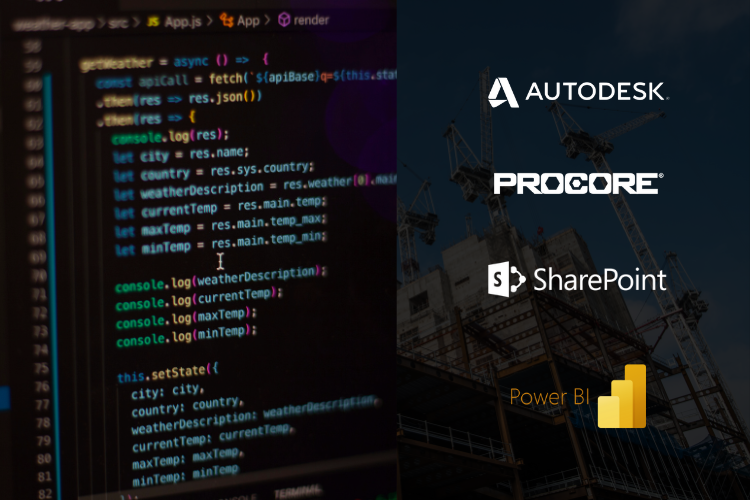
We help customise AI for your task
- We help AEC companies automate time consuming tasks with AI.
- Speak with us to customise the Civils.ai platform to your needs
- Integrate with your existing systems.
Just browsing? Start learning more about using AI in construction
Enroll on AI training
Enroll on our AI in construction training course
- Enroll on the AI in Construction Specialist Certification.
- Packed with 3 years of our research building AI for Construction
- Learn about how AI apps like Civils.ai work, strategies to implement AI on your project and even how to build your own applications.










