Extract Data from Rates, Datasheets & Test Results
In Construction we love to use complex tables and reference historical information, we can help you extract this data and use it to make better decisions.
Extract Data from Schedules of Rates, Datasheets & Complex Tabless
Use cases
How it works:
- Drag & drop the tables of rates to Civils.ai and list out the tables or data you need to extract.
- Our system will look through the documents and extract everything you need into Excel.
- Extract complicated table from 1000's of pages of rates to reuse it on your project without the need for manual transcription.
Optimised for:
- Checking change / variation orders
- Comparing prices
- Benchmarking
How it works:
- Drag & drop the tables of test results to Civils.ai and list out the tables or data you need to extract.
- Our system will look through the documents and extract everything you need into Excel.
- Extract complicated tabular daya from 1000's of pages of test results to identify if limits have been reached or maximum/minimum results or to reuse data in downstream calculations.
Optimised for:
- Lab tests.
- Pile testing.
- Concrete testing results.
- Sensor data.
Data extraction accuracy
Extract a wide range of data
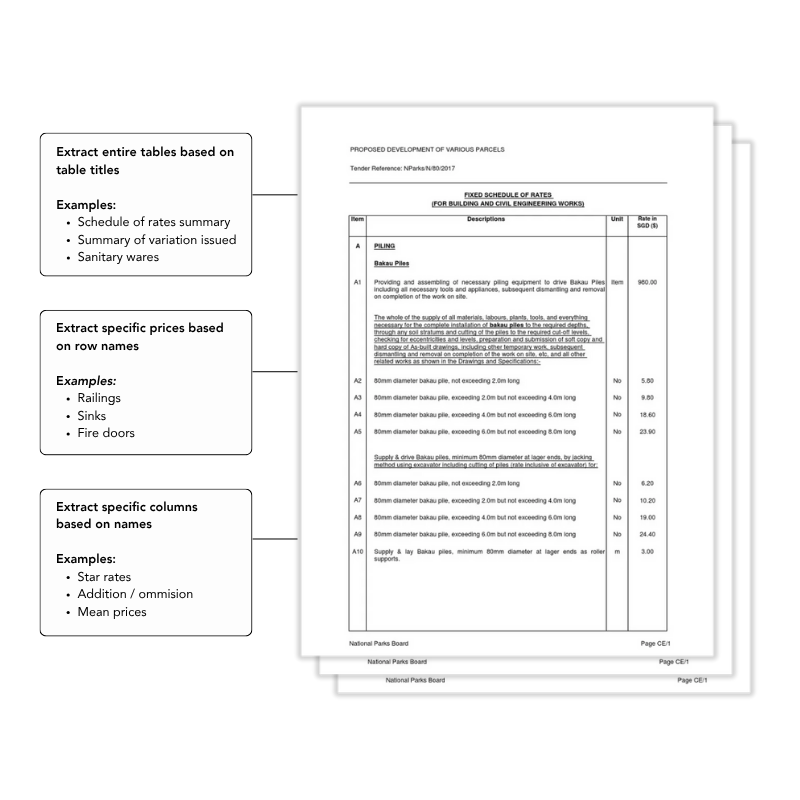
Maintains accuracy even for historic scanned PDFs
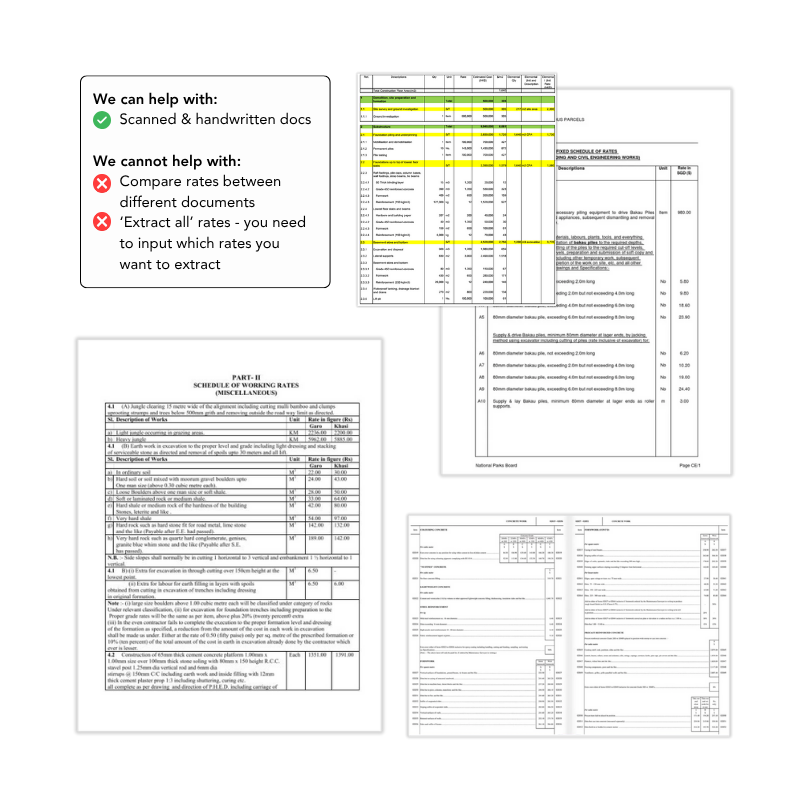
Project case study
Where Civils.ai has been having an impact
2,842
AI workflow runs
"We use Civils.ai getting answers across our 400+ page contracts, specs and COP."
5-15 minutes
saved per prompt
"We save 5-15 minutes per prompt depending on the task complexity."
91%
results accuracy
"For drawings, text & tables it's excellent. We appreciate the team's efforts to always take our requests onboard."
528+ hours
efficiency saving
"The time savings were equivalent to 2.8 months of full-time work per year."
Savings demonstrated over 12 months of Civils.ai usage with a team of 38 users.
Extra features
AI for Construction docs & drawings
- Select a workflow from the gallery of pre-built templates
- Civils.ai measures drawings and documents
- Generates results with markups and citations
Share the repository with your team
- Save the AI workflow to your team account
- Give others in your team permission to run your workflow
- Share outputs and your results with others in your team
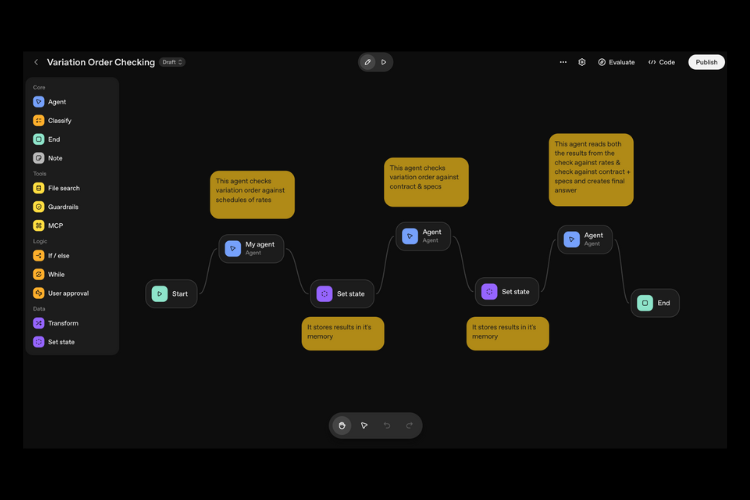
We create Custom AI Agents for your task
- We help AEC companies automate time consuming tasks with AI.
- Speak with us to customise the Civils.ai platform to your needs
- Integrate with your existing systems.
Just browsing? Start learning more about using AI in construction
Enroll on AI training
Enroll on our AI in construction training course
- Enroll on the AI in Construction Specialist Certification.
- Packed with 3 years of our research building AI for Construction
- Learn about how AI apps like Civils.ai work, strategies to implement AI on your project and even how to build your own applications.










