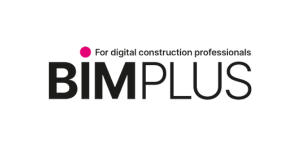AI for Codes of Practice and Building Codes
Curate Your Own Library, Instantly Searchable by AI
A digital library of Codes & Standards - Connected with AI for instant searching
Use cases
- Building codes can be notoriously hard to navigate with hundreds of interlinked clauses and complex language.
- Civils.ai helps host digital libraries of building codes, helping you navigate their complexity.
- Simply type key terms to create summaries and instructions of the clause sections you need.
- Automatically open the section in the original document for easy cross‑checking.
- Access all your codes of practice alongside project documentation on the mobile phone.
- Needing to say things like “Let me check when I'm back in the office” can slow down key activities.
- With Civils.ai on your phone, simply type key terms in natural language and find all the necessary paperwork.
- Your AI spins up and finds the answer and document you need.
Project case study
Where Civils.ai has been having an impact
2,842
AI workflow runs
"We use Civils.ai getting answers across our 400+ page contracts, specs and COP."
5-15 minutes
saved per prompt
"We save 5-15 minutes per prompt depending on the task complexity."
91%
results accuracy
"For drawings, text & tables it's excellent. We appreciate the team's efforts to always take our requests onboard."
528+ hours
efficiency saving
"The time savings were equivalent to 2.8 months of full-time work per year."
Savings demonstrated over 12 months of Civils.ai usage with a team of 38 users.
Extra features
AI for Construction docs & drawings
- Select a workflow from the gallery of pre-built templates
- Civils.ai measures drawings and documents
- Generates results with markups and citations
Share the repository with your team
- Save the AI workflow to your team account
- Give others in your team permission to run your workflow
- Share outputs and your results with others in your team
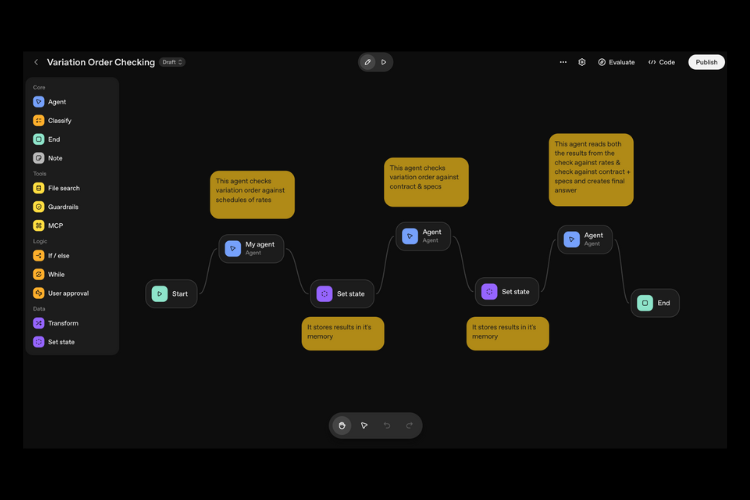
We create Custom AI Agents for your task
- We help AEC companies automate time consuming tasks with AI.
- Speak with us to customise the Civils.ai platform to your needs
- Integrate with your existing systems.
Just browsing? Start learning more about using AI in construction
Enroll on AI training
Enroll on our AI in construction training course
- Enroll on the AI in Construction Specialist Certification.
- Packed with 3 years of our research building AI for Construction
- Learn about how AI apps like Civils.ai work, strategies to implement AI on your project and even how to build your own applications.