AI for Fencing & Railing Takeoff: Linear Runs from Site & Plan Sheets

Why Estimators Use AI Assistance
Save precious time
Reduce hours spent tracing boundaries and checking details so you can concentrate on pricing and strategy.
Keep numbers traceable
Draft outputs point back to the source sheets, making reviews and clarifications easier with your team and clients.
Stay flexible
Addenda and changes happen. It’s simpler to update and re-issue a takeoff when the groundwork is already prepared for you.
Upload PDFs and run a simple prompt. A draft takeoff is prepared and you are notified when processing is completed.
How It Works
- Upload your PDFs — Add the site plans, elevations, details/typicals, and any schedules or notes relevant to fencing and railings.
- Write your prompt — Tell Civils.ai what you need (for example: “Prepare a fencing & railing takeoff split by boundary/segment and level/zone; include gates and post counts by spacing; note specified heights.”).
- Click “Run” — The platform begins preparing a draft takeoff from your uploaded drawings and schedules.
- QA review & adjust — Your QA team reviews the draft, fixes any issues, and confirms assumptions before release.
- Share with confidence — Release the reviewed drawing set and quantities to stakeholders with clear references back to the source PDFs.
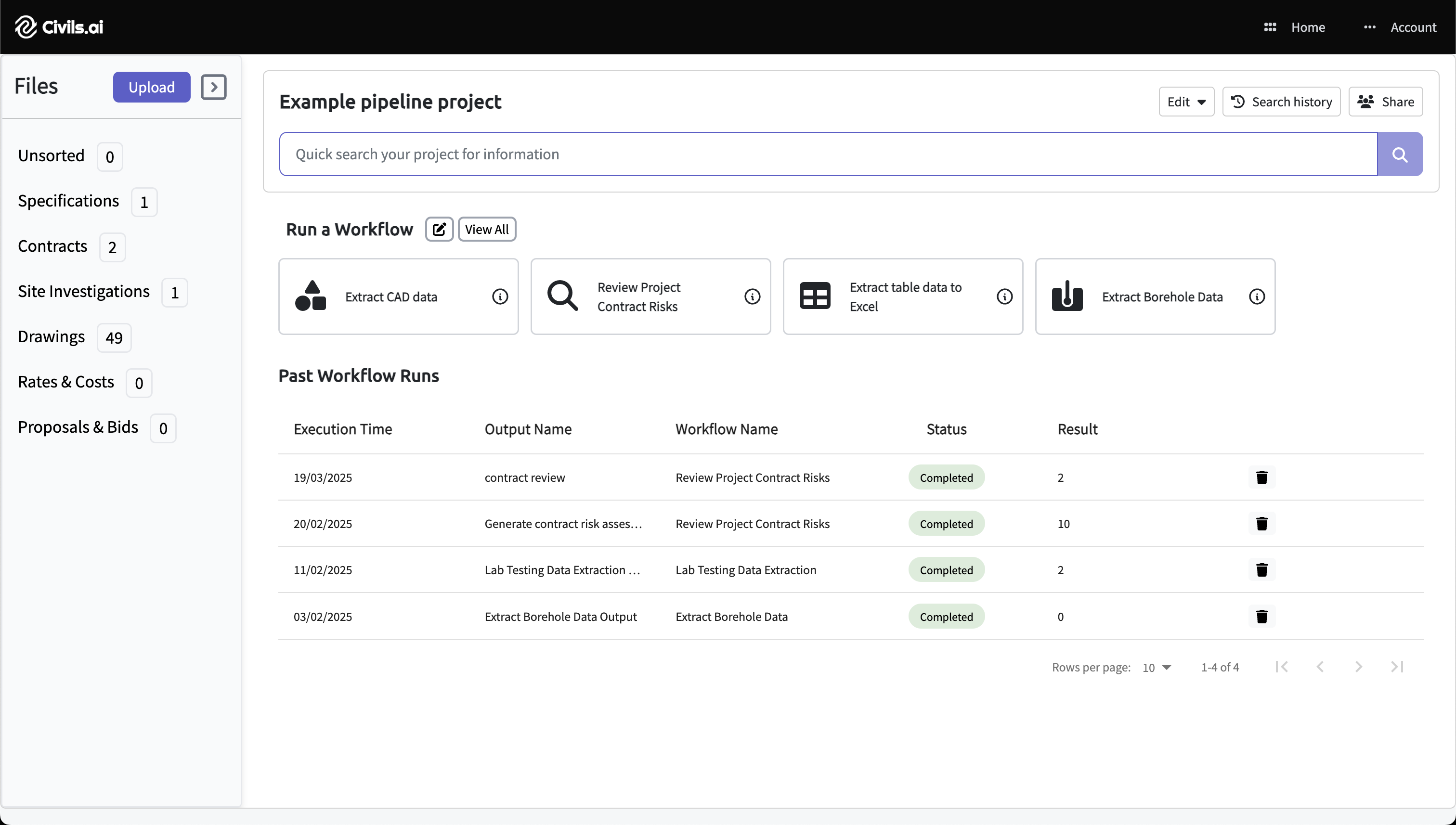
Upload PDFs
Drag & drop your plan sheets (site plans, external works, boundary layouts) and select Extract CAD data. Works with scanned, historic and multi-sheet drawings.
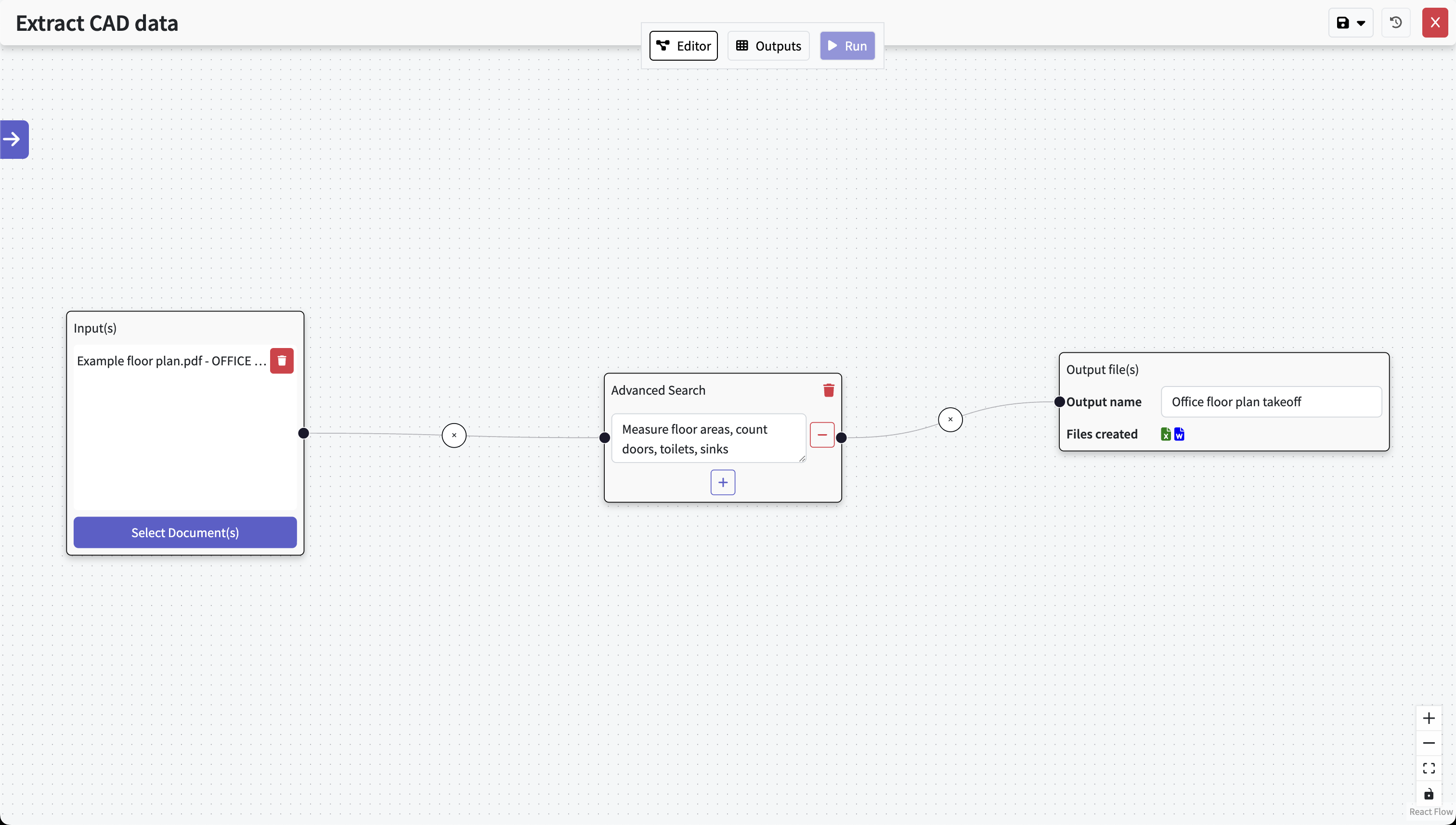
Type out your prompt
Type what you need in natural language (e.g. “measure and categorise fence & railing runs by type; count posts by spacing; include gates and widths; split by boundary/zone”). Hit Run and the AI performs the takeoff and our QA team reviews the results.
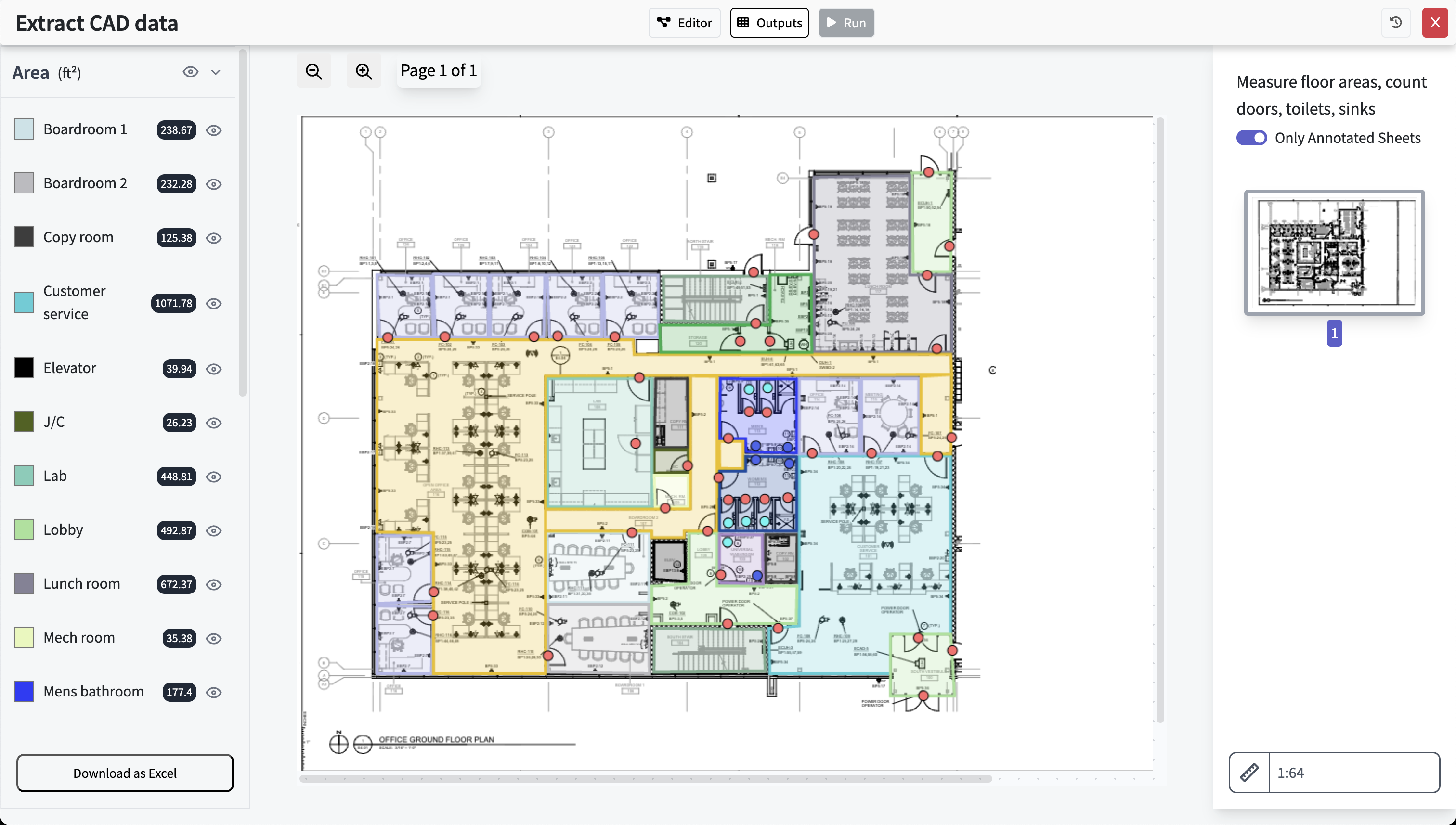
Get results, review & export
What the Draft Takeoff Can Cover
The goal is a clean starting point for pricing—prepared from your drawings and schedules—so your team spends more time refining and less time starting from scratch.
Typical items
- Linear runs of fences, handrails and guardrails by type/segment
- Gate counts and widths where shown
- Post counts by spacing (derived from run length and specified centres)
- Basic materials breakdown to support pricing discussions
Clarity about heights & grades
Heights (e.g., 1.2 m fencing, 1.1 m guardrails) are taken from your drawings/specs. The system does not infer heights or site grading beyond what is shown in your documents.
What to Expect (and What Not To)
Overview
What you can expect
- A prepared draft takeoff to help your bid
- Clear references back to the drawings and schedules
- Faster internal reviews and fewer back-and-forths
Limitations to note
- Not a 100% automated takeoff—human review is essential
- Heights are taken strictly from your plans/specs; no height inference
- Complex grading/stepped rail interpretation requires designer/QA input
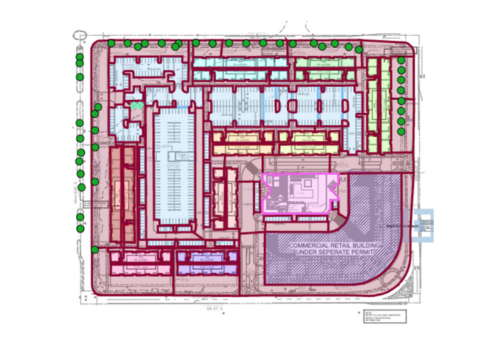
- Perimeter & boundary lengths
- Fence type by segment
- Railing runs (handrail/guardrail)
- Post counts by spacing
- Gates & widths
- Split by level, boundary or zone
FAQ
Is this suitable for busy bid periods?
Yes. It prepares a draft quickly so your team can review, adjust, and price with confidence instead of starting from a blank page.
Can we trust the numbers?
Use the draft as a starting point. Your QA team checks and fixes anything that needs attention before releasing numbers to stakeholders.
Where do the quantities come from?
From the PDFs you upload—plan sheets, details and schedules. Everything stays traceable to the source pages for easy review.
What about complex shapes?
Compound curves, stepped/raked rails, or non-standard details may need designer direction. For standard runs and gates shown in the documents, the tool prepares a draft your team can finalize.
Prepare Stronger Fencing & Railing Bids with Civils.ai
Upload your drawings and schedules, write a quick prompt, click run—then let your QA team review and release a clear, traceable takeoff.
Civils.ai is an assistive tool for bid preparation. Final quantities and assumptions should be reviewed and approved by qualified professionals.