AI for Construction Bidding
Extract construction project data into Excel directly from PDFs
Upload your tender specs, contracts, drawings and site investigations to run custom pre-scripted searches to understand project requirements & risks.
Search through construction specs for scope & requirements
Who is this workflow for
Project Manager
Bid Manager
Input(s)
Specifications
As-built drawings
Benefits
- Extract key clauses and interpret technical specification requirements.
- Find inconsistencies or conflicting requirements between specifications.
- Automate and standardise your decision process to reach a bid / no-bid.
- Review all the specification requirements at once.
How it works
Step 1
Upload documents
We keep all your data secure & private.
- Create a new project.
- Click the 'upload documents' dropdown and drag and drop the documents you want to use in this workflow.
Step 2
Select the workflow
- Click the workflows tab and select the workflow you need to use.
- Select the 'input documents' you want to use in the workflow.
- Customise the workflow if needed before running it. View all templates
Step 3
Run workflow and generate results
- Click run to generate results automatically, all results are sent to the 'Ouputs' tab in your project.
- After the workflow has finished running you will be notified by email and you can view the output of the task.
- View references to trace results to the original source.
Project case study
Where Civils.ai has been having an impact
2,842
AI workflow runs
"We use Civils.ai getting answers across our 400+ page contracts, specs and COP."
5-15 minutes
saved per prompt
"We save 5-15 minutes per prompt depending on the task complexity."
91%
results accuracy
"For drawings, text & tables it's excellent. We appreciate the team's efforts to always take our requests onboard."
528+ hours
efficiency saving
"The time savings were equivalent to 2.8 months of full-time work per year."
Savings demonstrated over 12 months of Civils.ai usage with a team of 38 users.
Extra features
AI for Construction docs & drawings
- Select a workflow from the gallery of pre-built templates
- Civils.ai measures drawings and documents
- Generates results with markups and citations
Share the repository with your team
- Save the AI workflow to your team account
- Give others in your team permission to run your workflow
- Share outputs and your results with others in your team
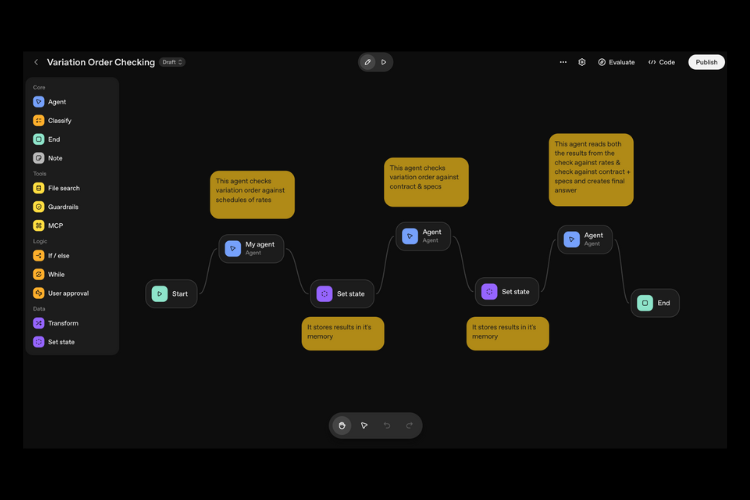
We create Custom AI Agents for your task
- We help AEC companies automate time consuming tasks with AI.
- Speak with us to customise the Civils.ai platform to your needs
- Integrate with your existing systems.
Just browsing? Start learning more about using AI in construction
Enroll on AI training
Enroll on our AI in construction training course
- Enroll on the AI in Construction Specialist Certification.
- Packed with 3 years of our research building AI for Construction
- Learn about how AI apps like Civils.ai work, strategies to implement AI on your project and even how to build your own applications.






